9.6.2. Product License¶
See your product license here. The license information shows you the current usage and remaining balance of days and monitors. To access product license related details, click on the ‘Product License’. This will show the current usage and the remaining balance. You can renew your license by generating activation code.
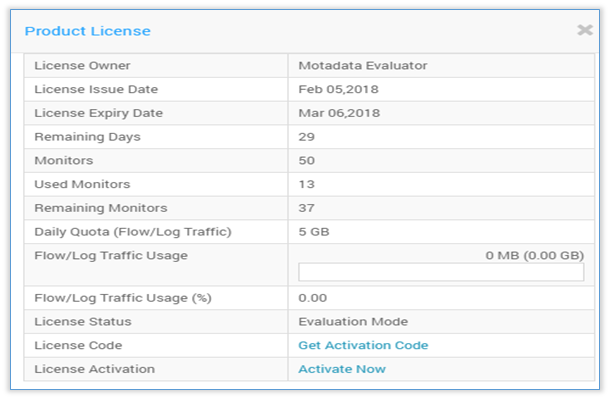
Product License
For new license, click on the Get Activation Code. A popup will show the activation code and the email address. Send the code on the given email address from the registered email ID.

Activation Code
Motadata will look into your account and will send you the license file. Click on Activate Now and paste the license file.
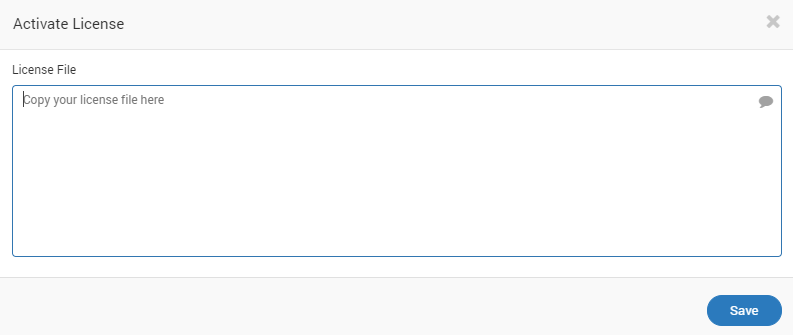
Paste License